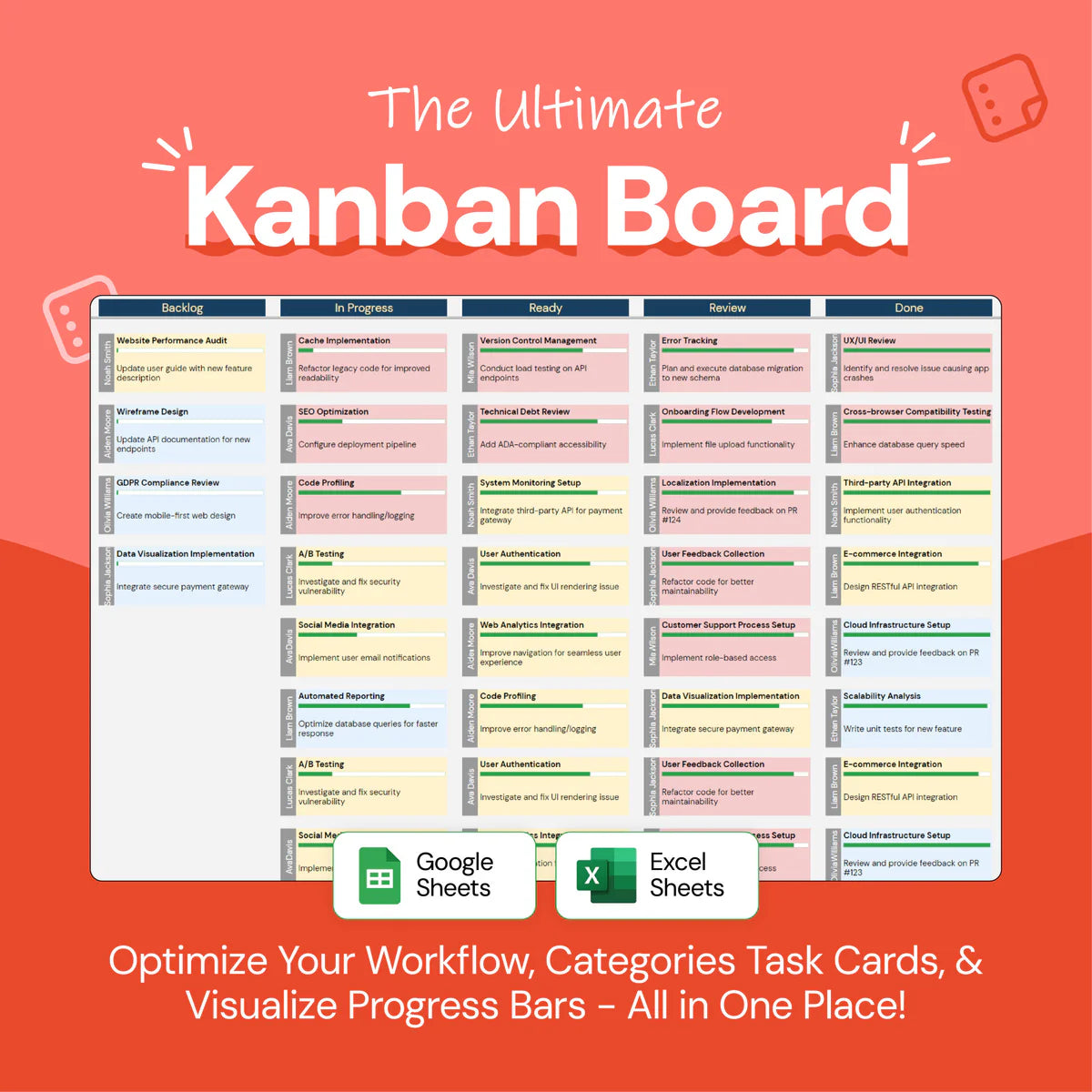
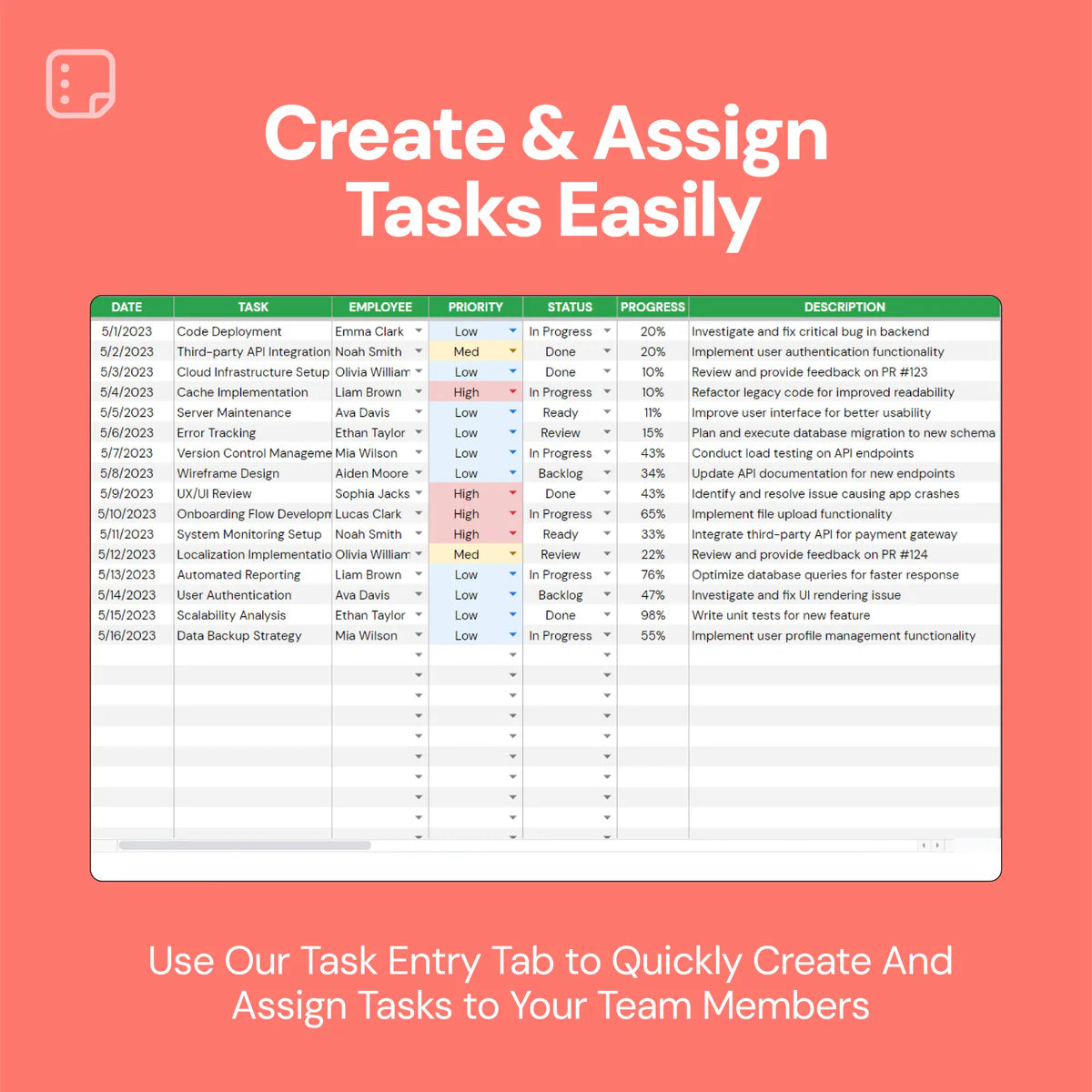
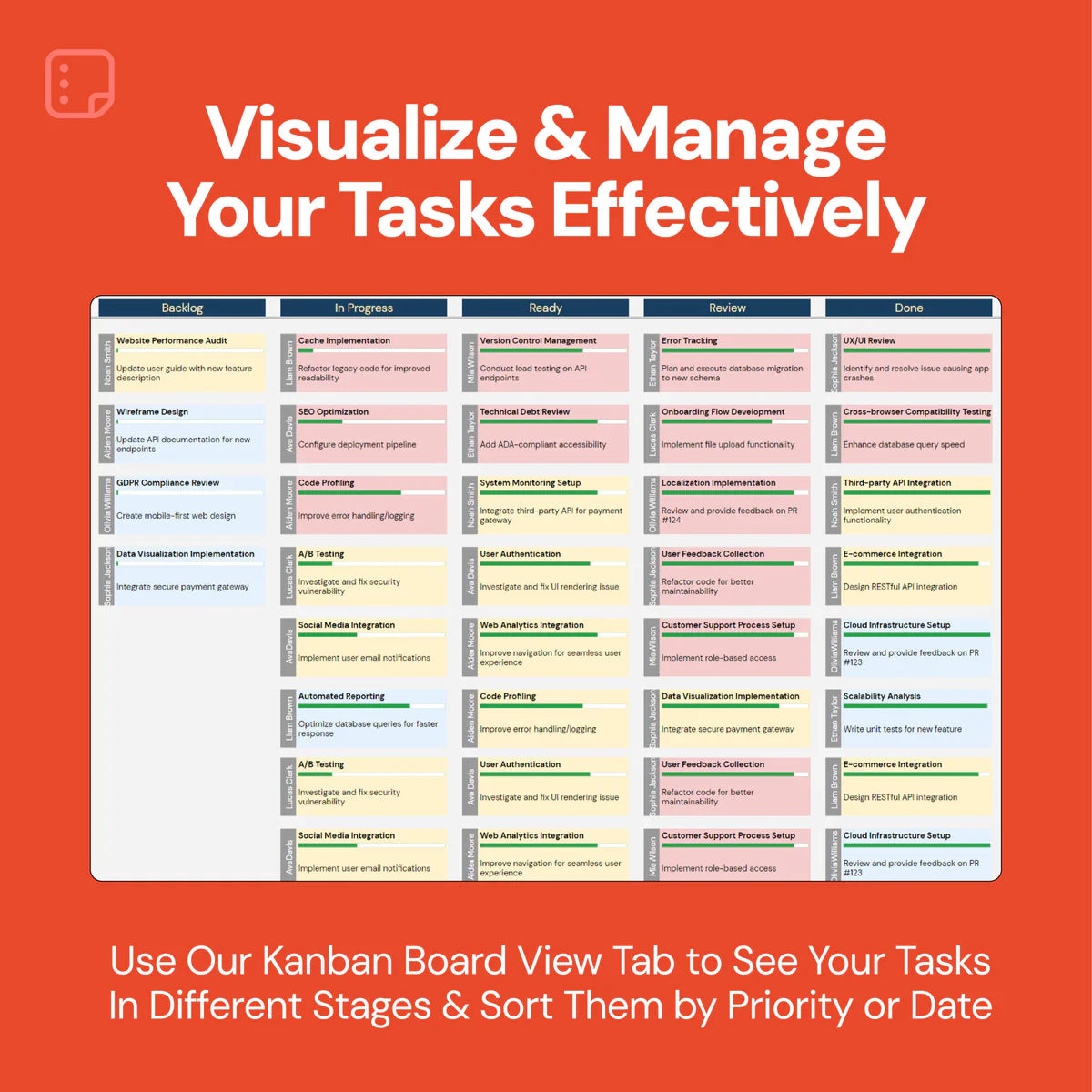
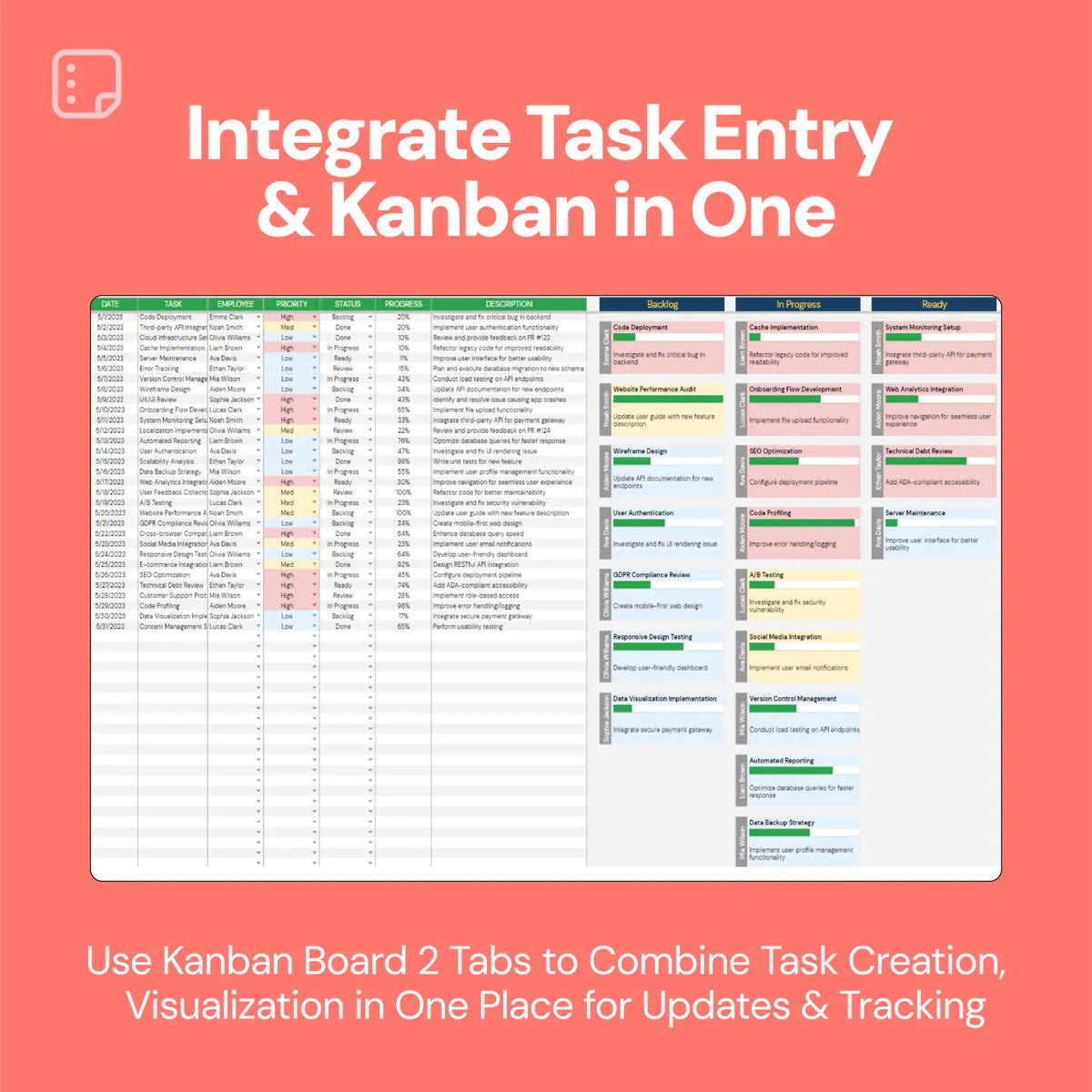
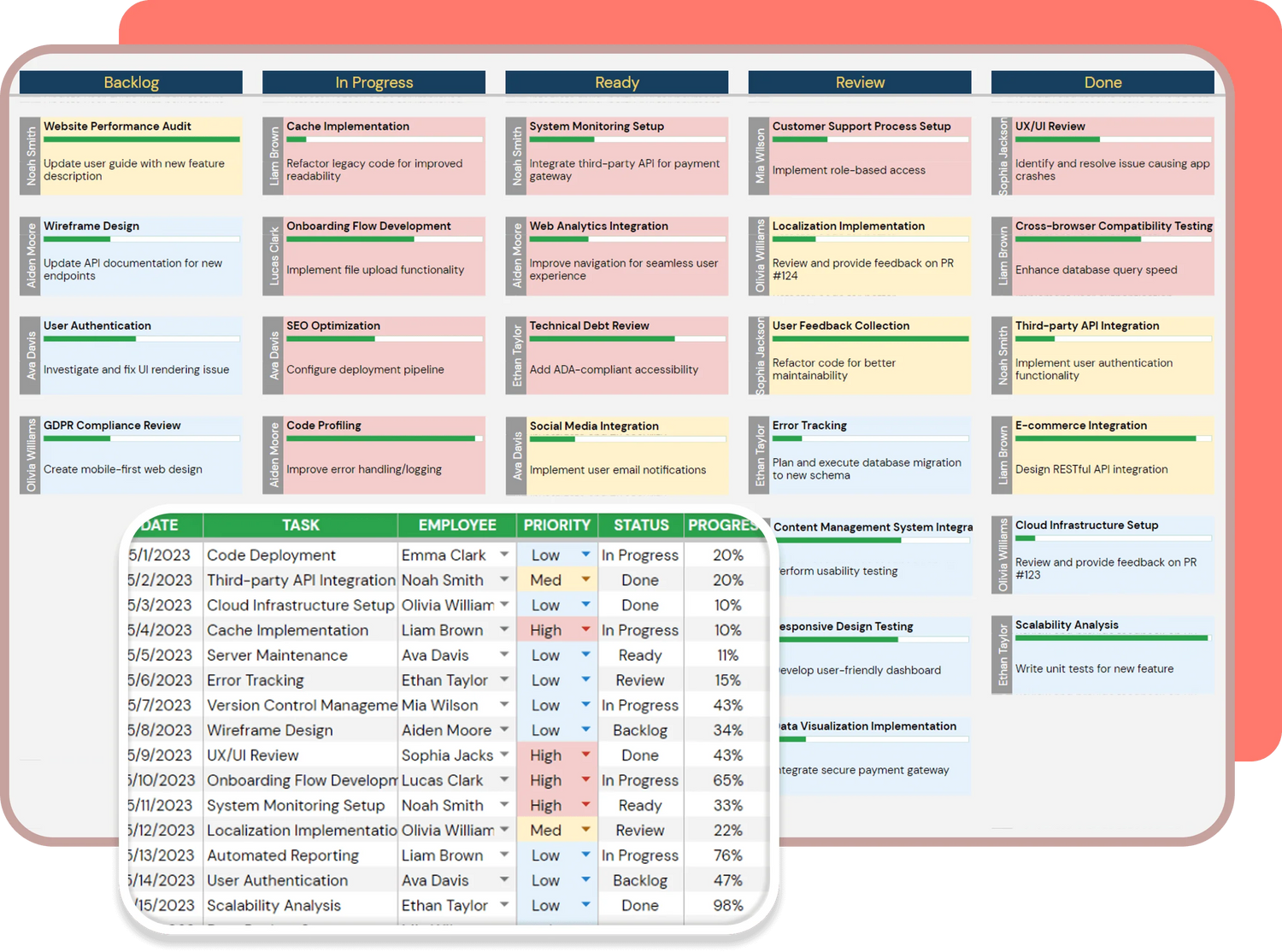
From Idea to Execution, Stay on Top of Everything!
The Kanban Board improves your project management role by providing a centralized place for all your task assignments, their prioritization, and tracking.
With features like dynamic visual progress monitoring, and multiple views, it streamlines your workflow management process and improves team productivity.
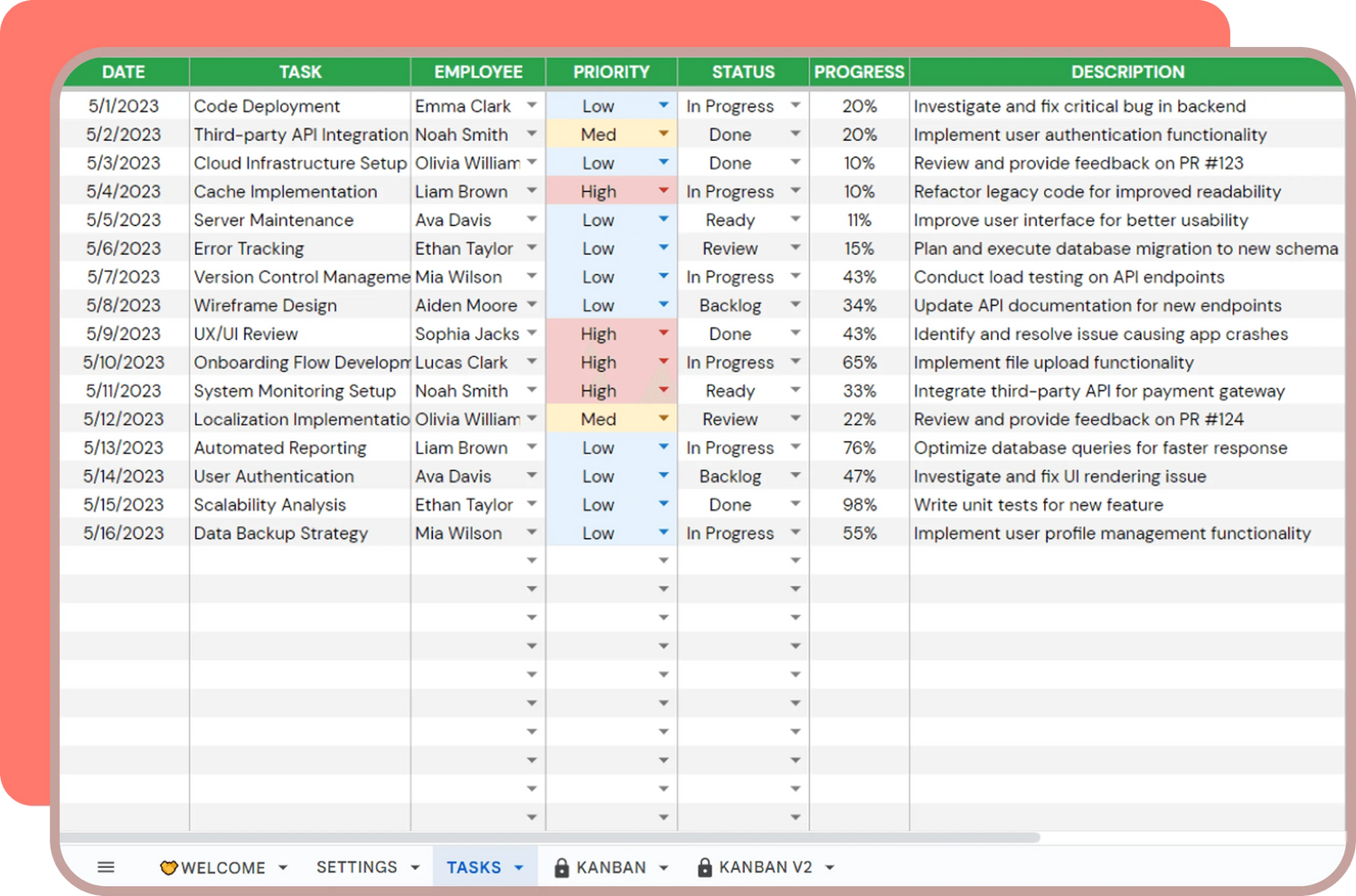
Organized Task Creation and Assignment
Task Assignment: Assign tasks to specific team members effortlessly using dropdown menus.
Urgency Levels: Set task urgency levels through dropdown menus, ensuring efficient task prioritization and allocation of resources.
Deadlines: Assign details and deadlines to the tasks for better clarity and execution.
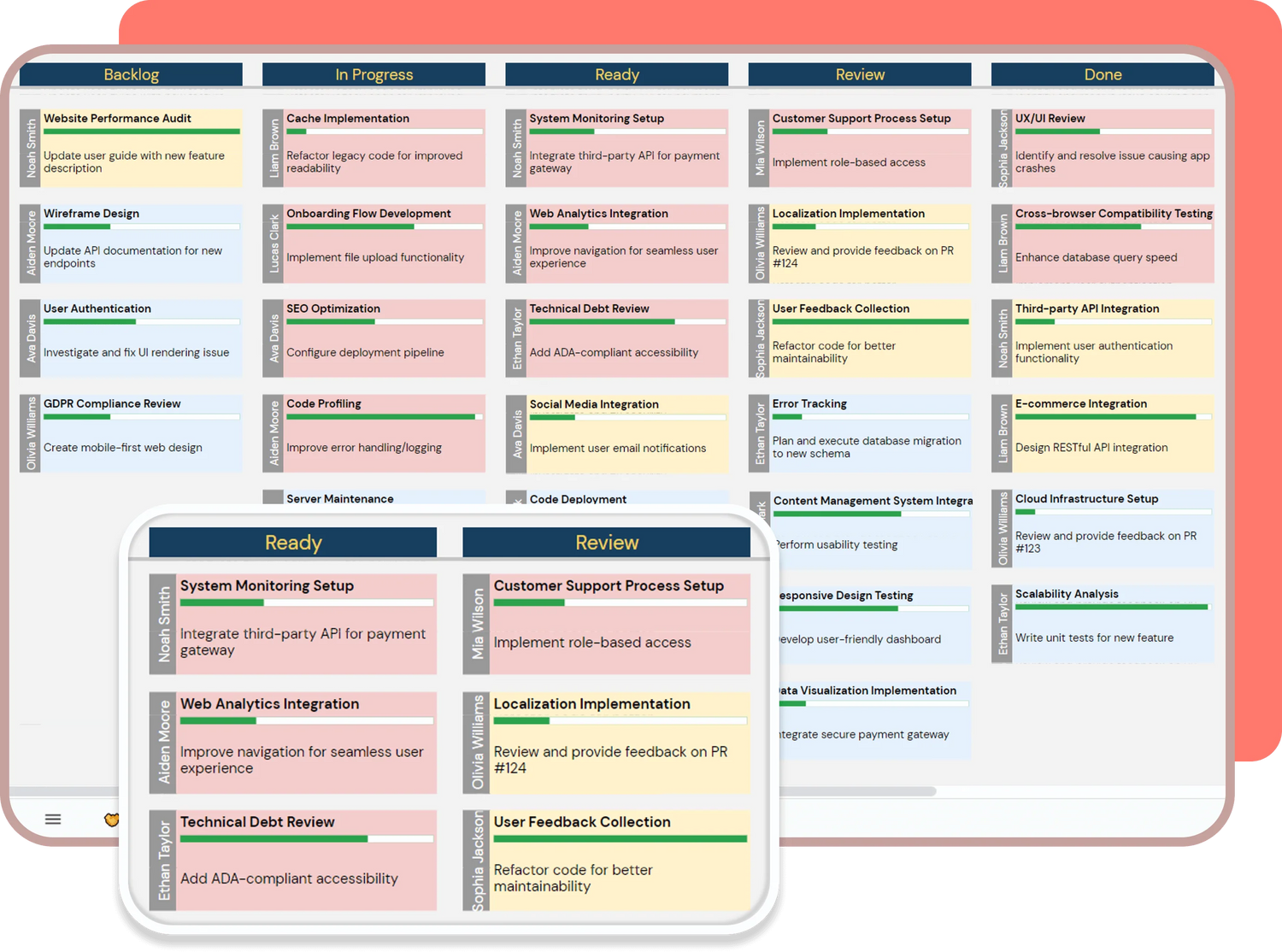
Dynamic Visualization of Progress
Dynamic Progress Visualization: Monitor and visually understand the progress on tasks with dynamic progress assignments in the cards, providing easy cues for understanding completion status.
Accountability: Easily identify task assignees with names displayed alongside task cards, promoting collaboration, communication and accountability within teams.
Priority Visualization: Cards get dynamically colored based on the priority assigned to the task
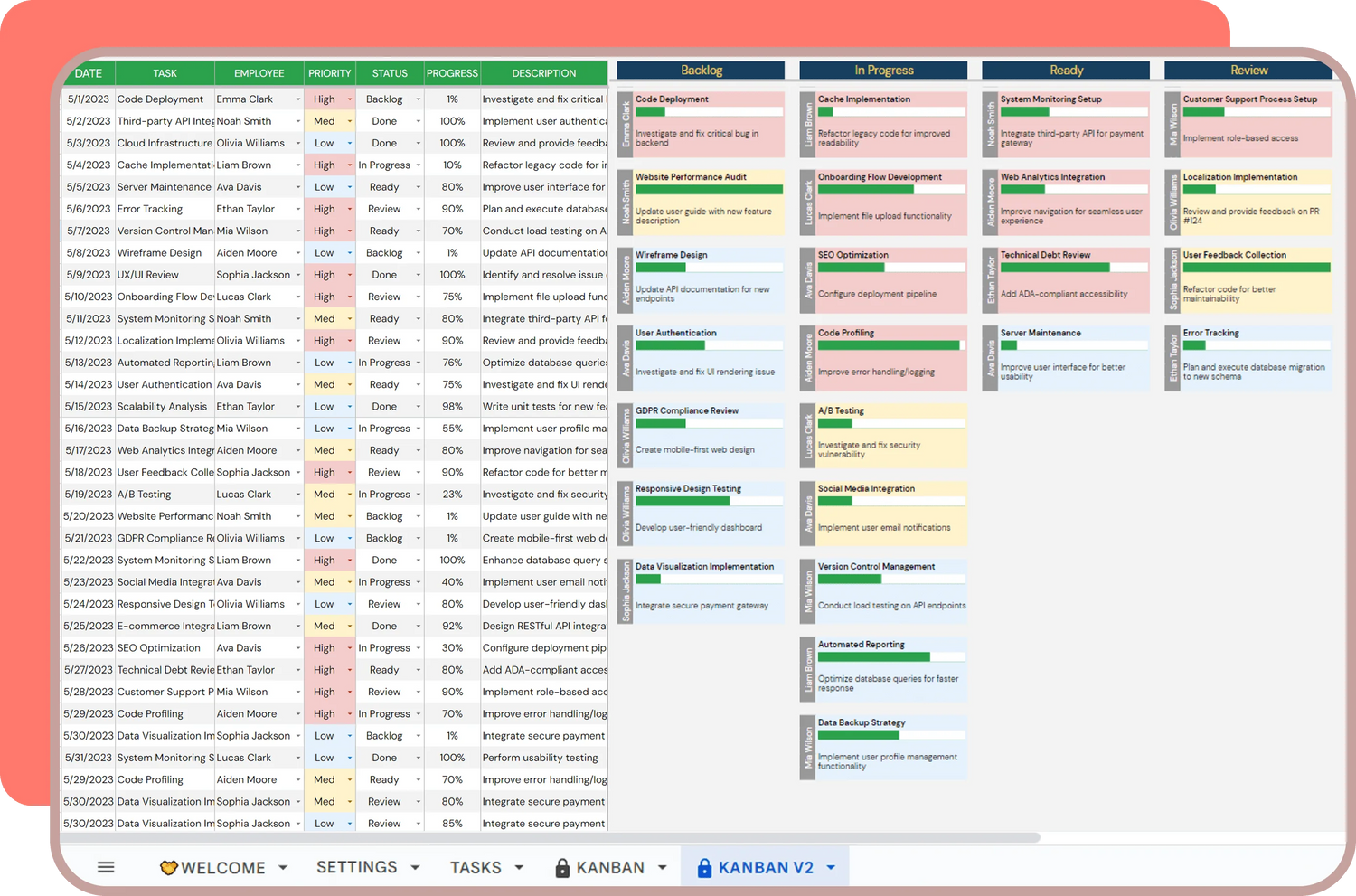
Integrated Task Entry and Kanban Sections
Holistic View: Combine task creation and visualization in a single tab for convenient, active visual updates and tracking. Ideal for bigger and wider screens.
Smart Organization: View task names and descriptions at a glance, ensuring awareness and focus on key details for efficient task execution.
Visualization: Understand task progress instantly with dynamic progress bars, enabling efficient monitoring of task statuses and timely interventions.
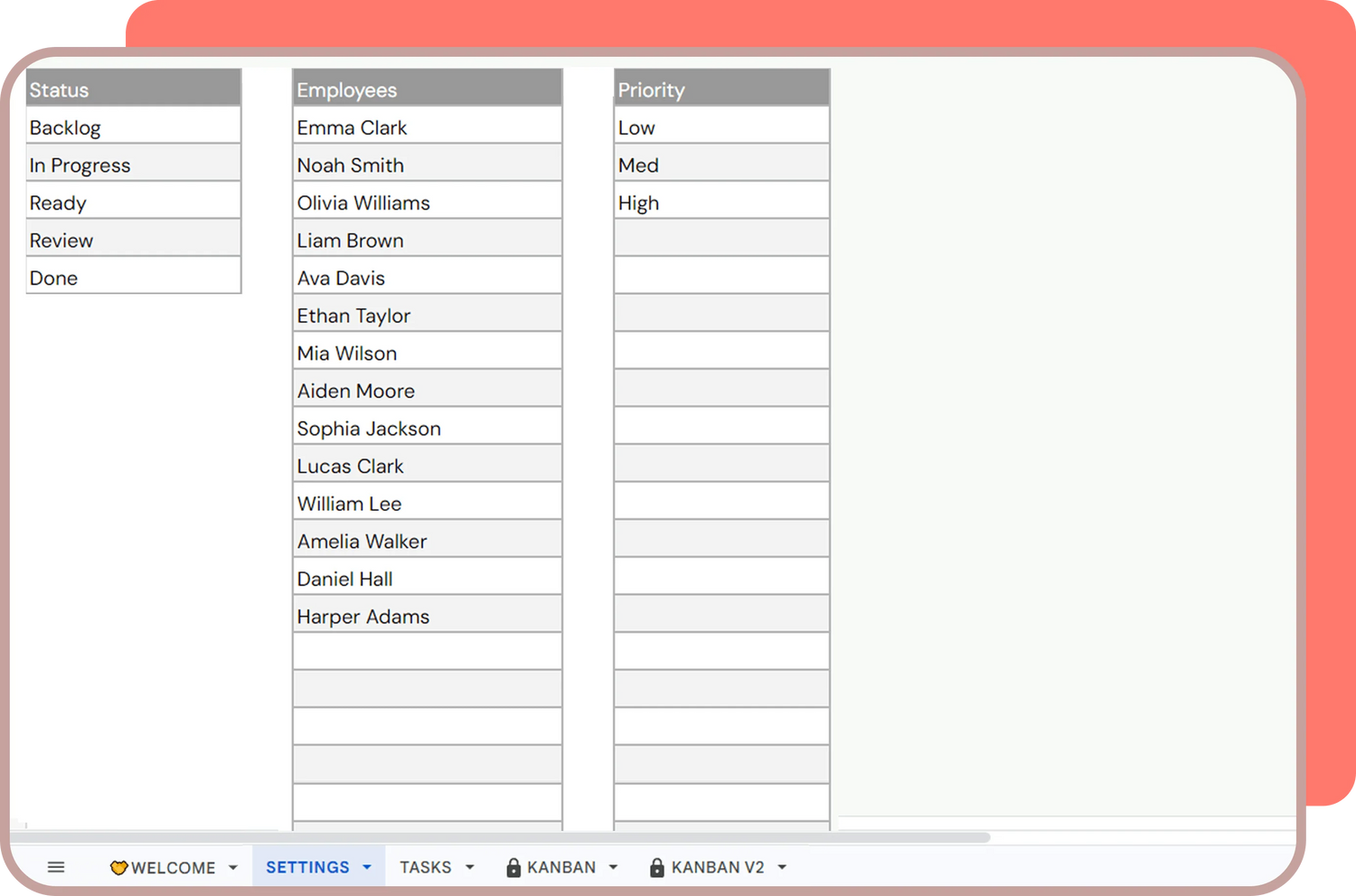
Control What Goes on Your Kanban Boards
Define the priority levels, arrange statuses and add team members to use in the drop down menus across the template.





