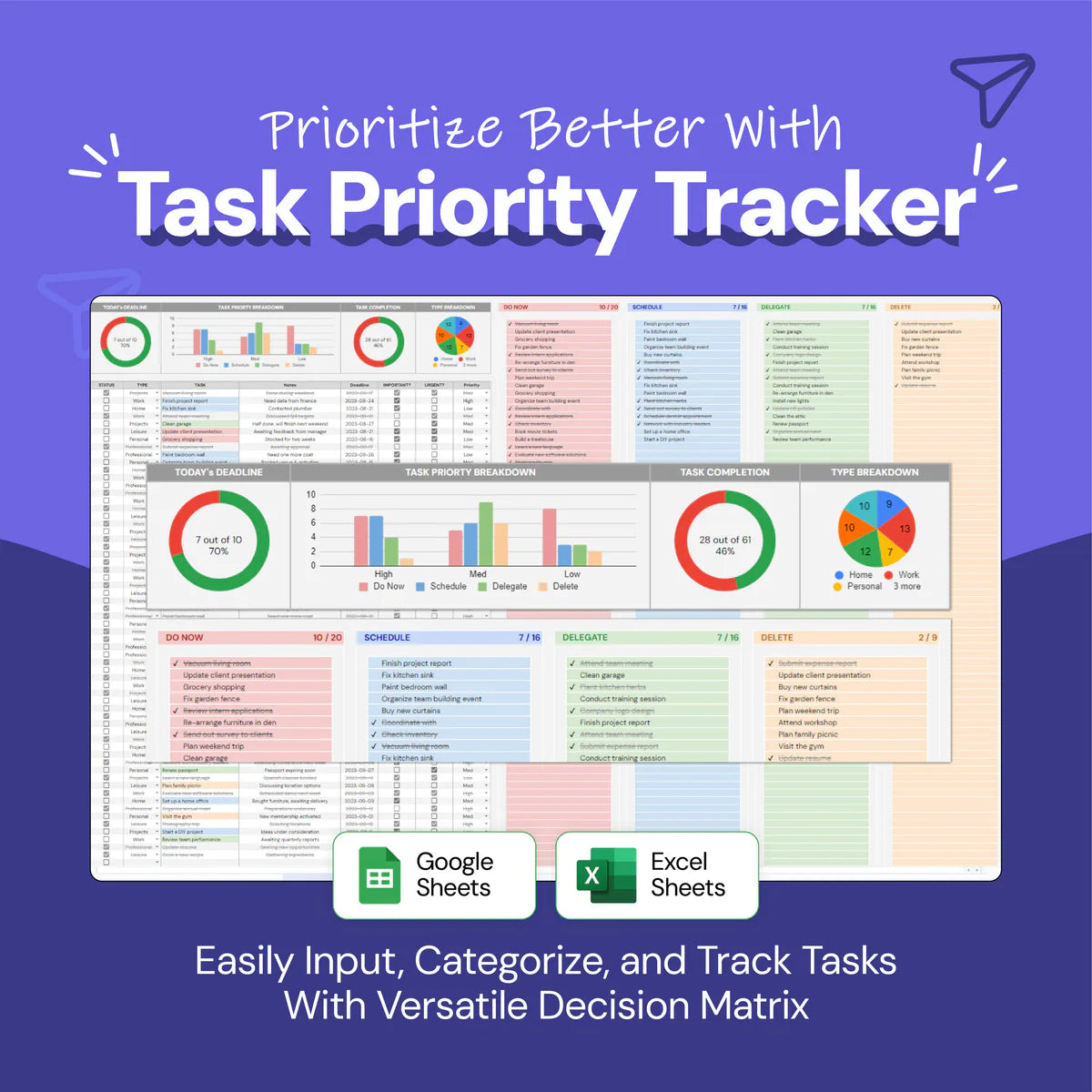
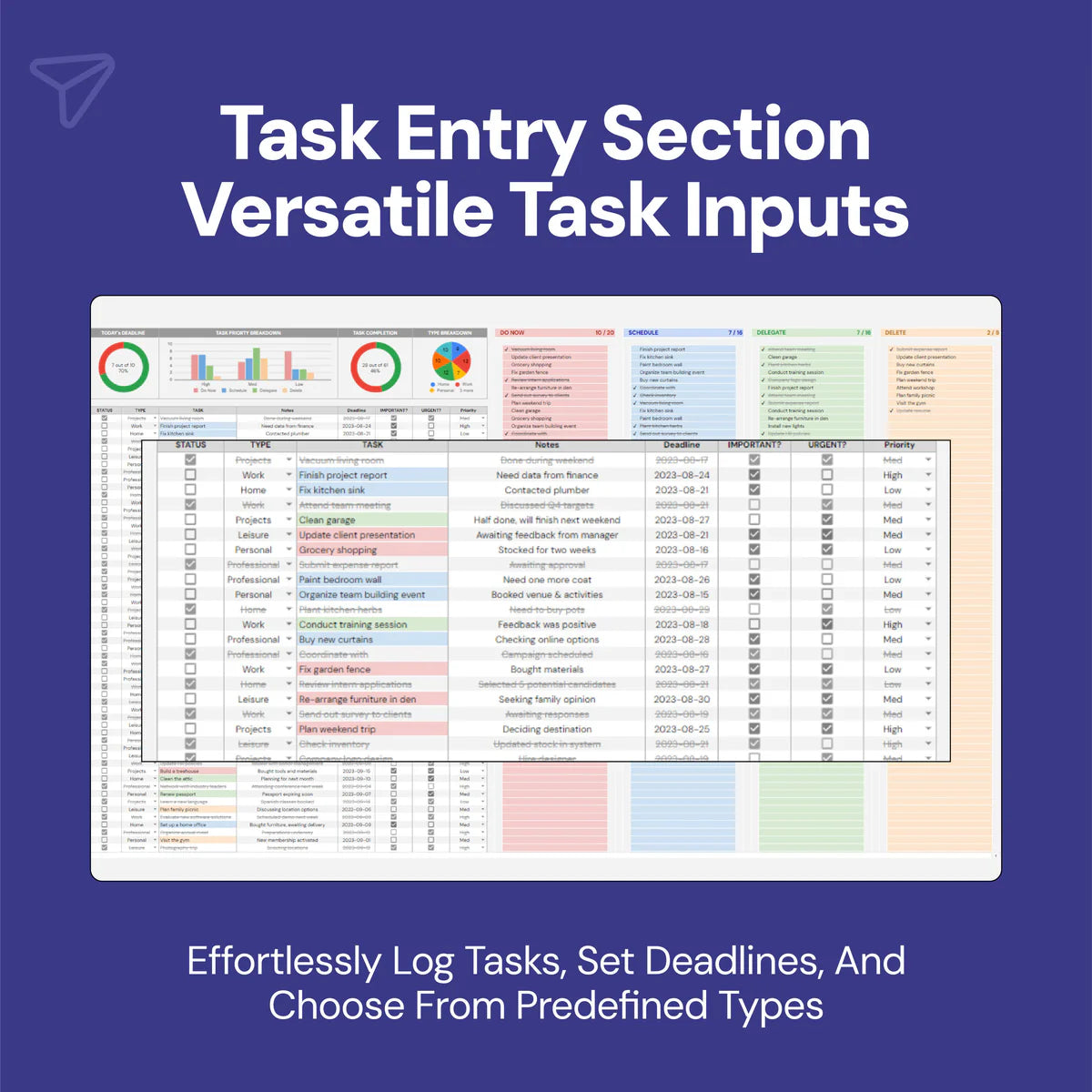
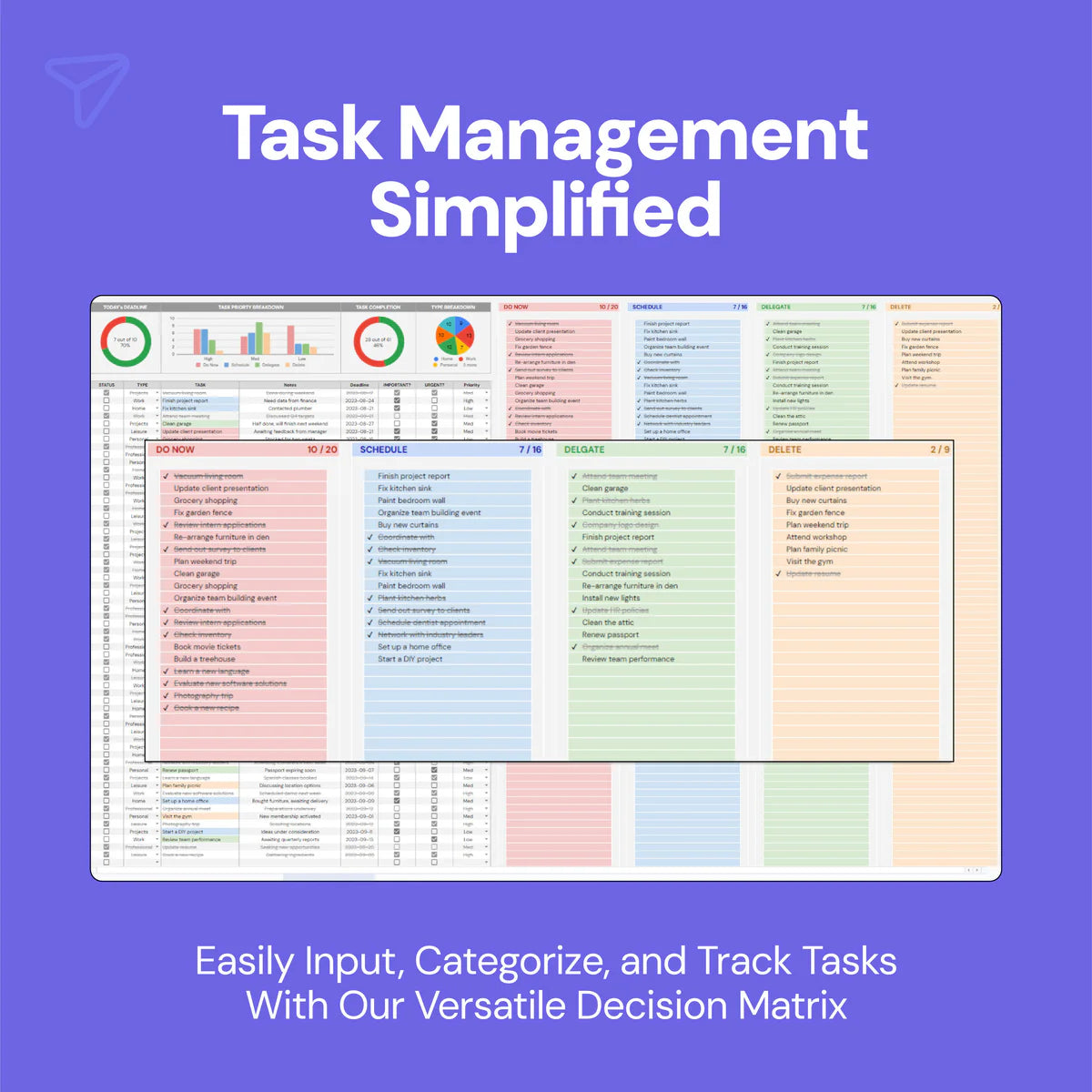
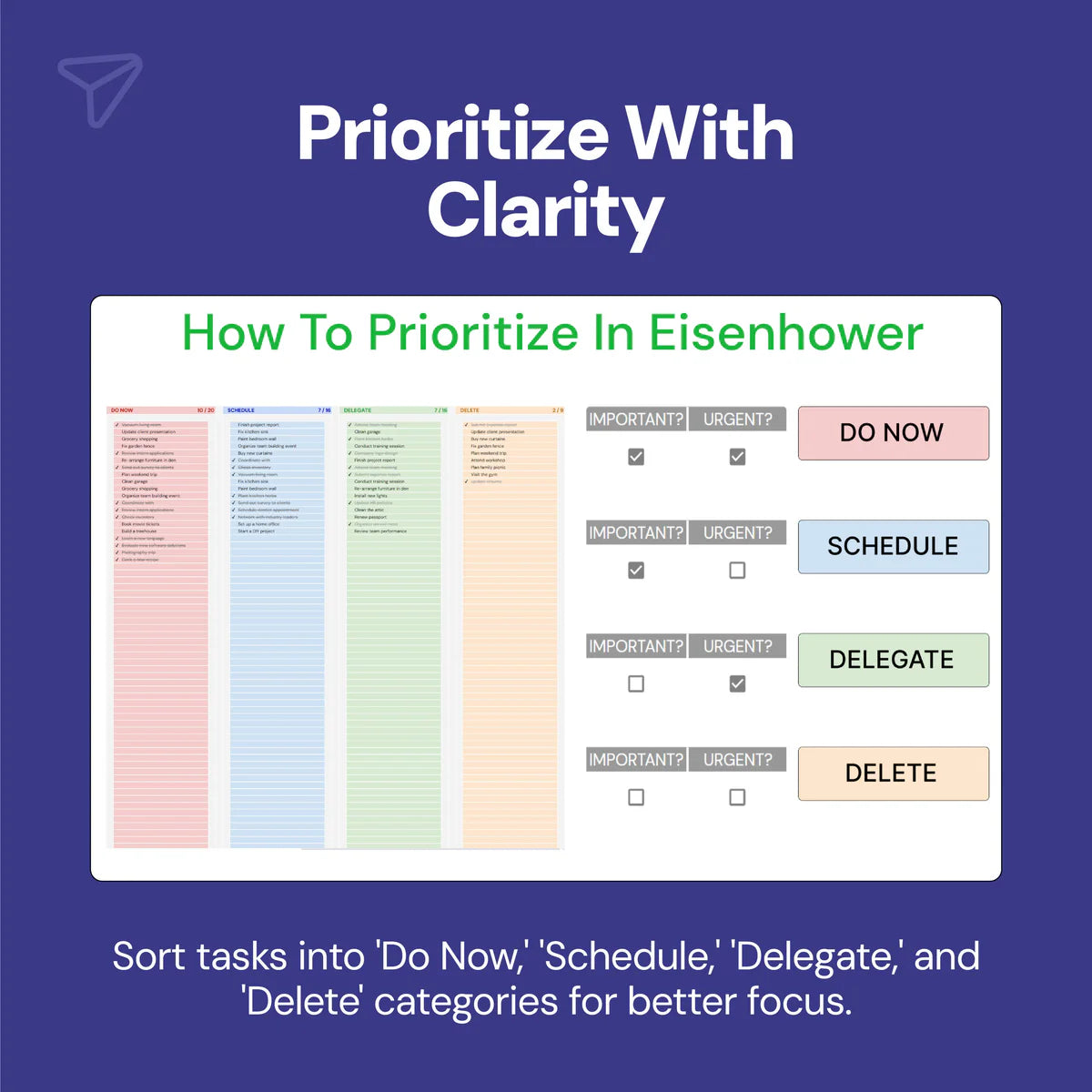
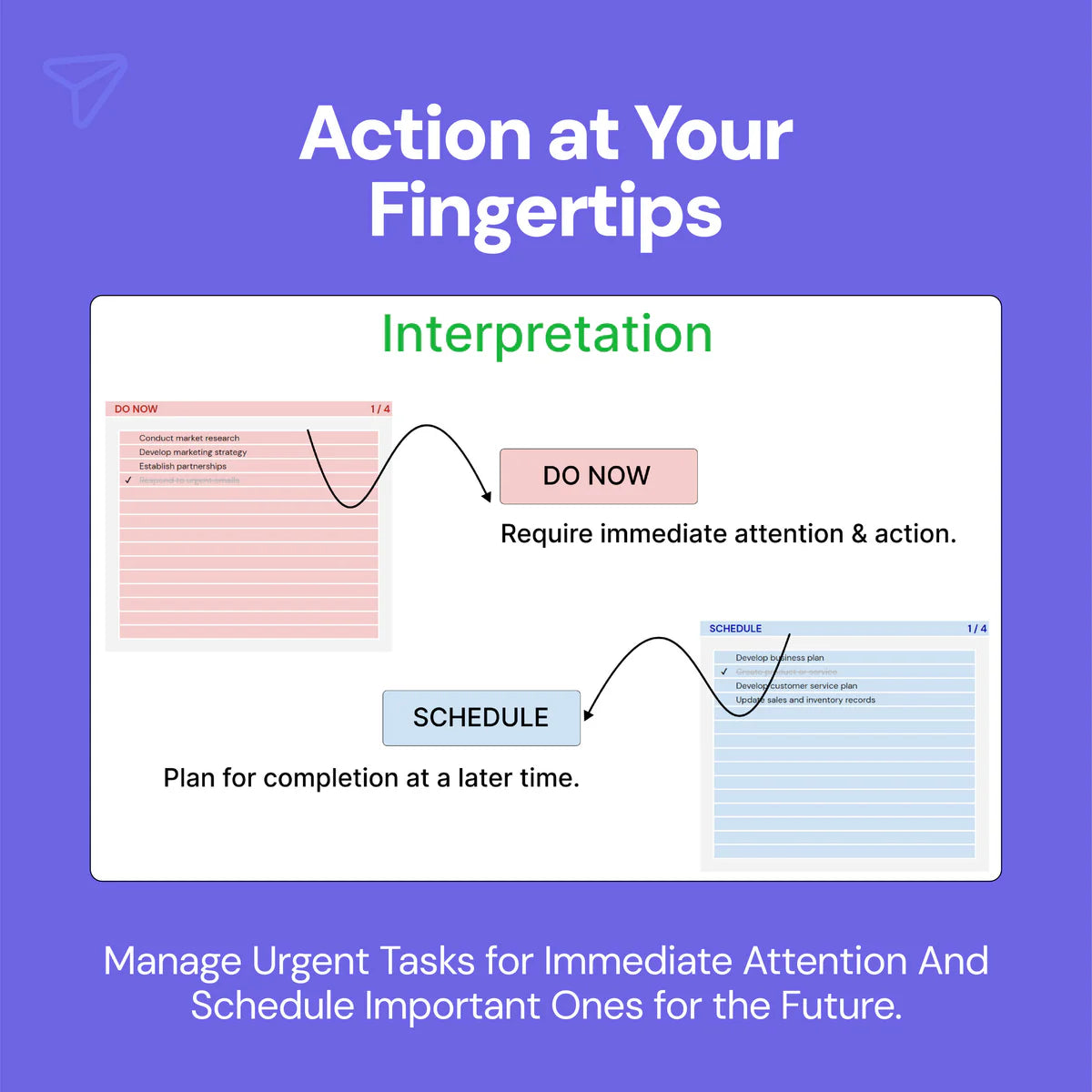
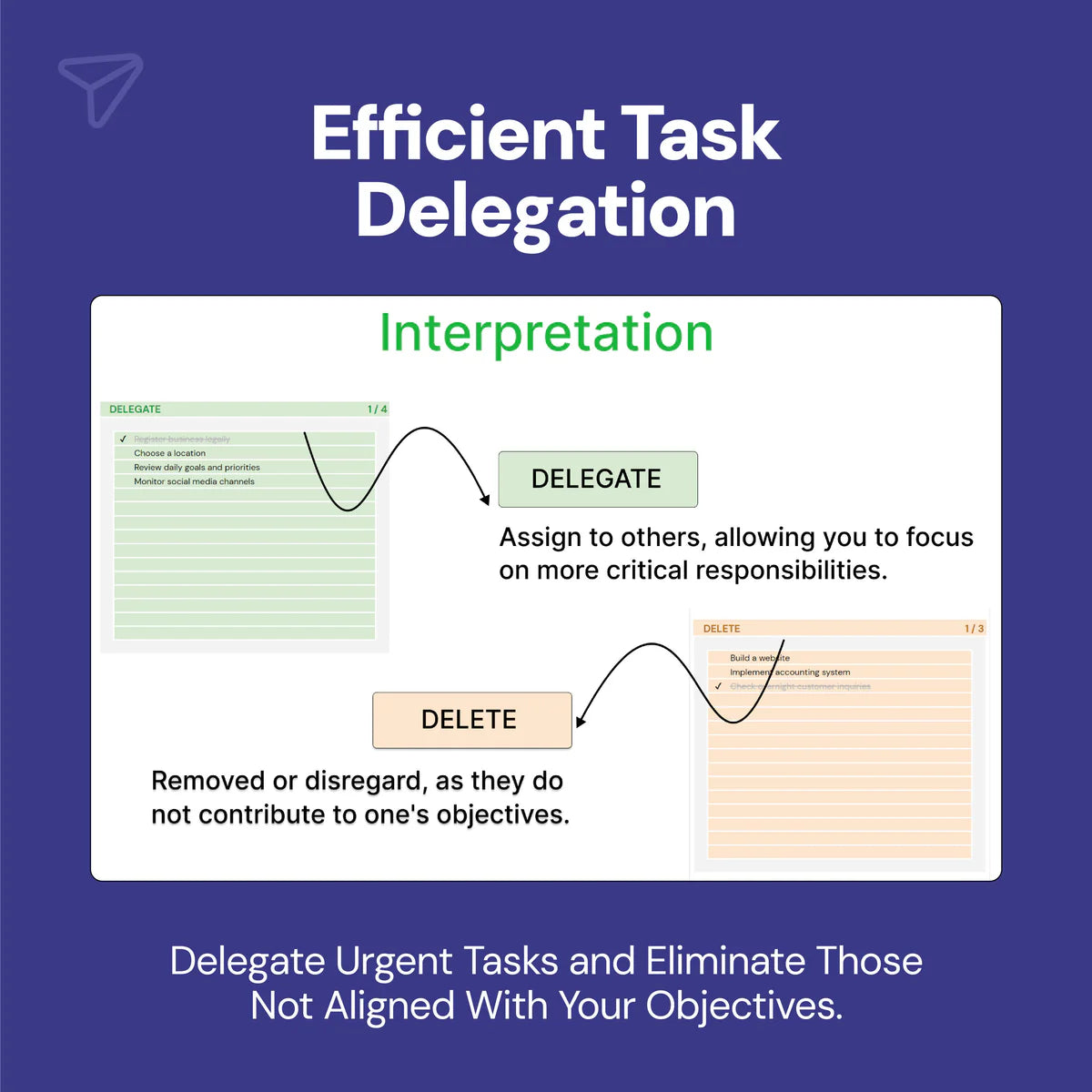
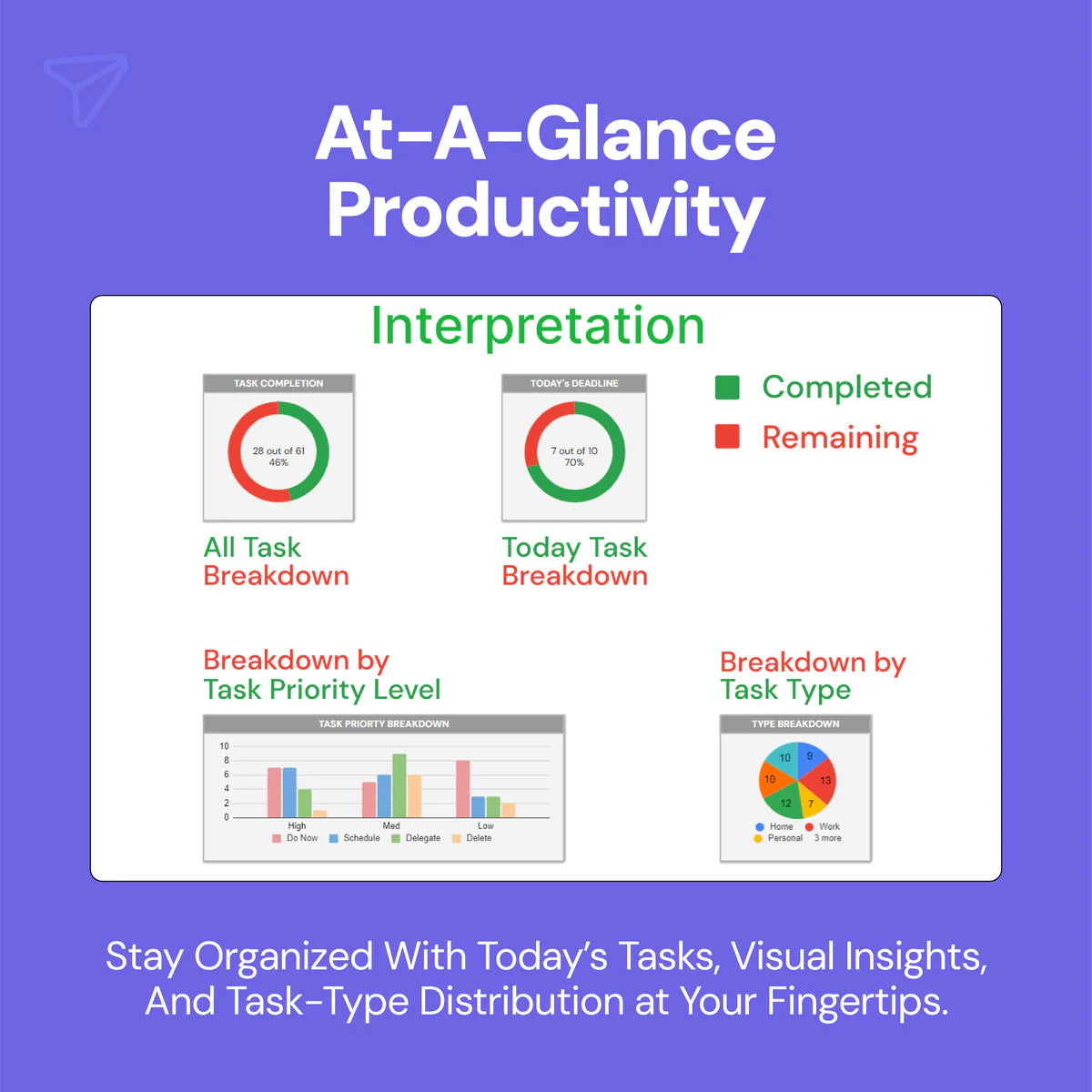

Improve Task Prioritization for Efficiency
This Task Priority Tracker comes loaded with a very easy-to-use interface giving you the option to log each task, write notes about it, tag its urgency and importance, and set the priority levels.
Based on this, get a visual representation of your tasks in the form of a swim-lane view inspired by Eisenhower’s matrix.
- Tasks logging view
- Decision Matrix
- Task auto-highlighting
A Centralized View for All Your Tasks
Single Dashboard View: A single view from where you can log all the tasks, assign notes, select their importance and urgency levels, and set the priority levels.
Deadlines: Assign deadlines to each task.
Eisenhower’s Decision Matrix: A decision matrix based on Eisenhower’s matrix that segregates/classifies each task based on its importance and urgency.
Auto-Highlighting: Auto-highlighting of tasks based on their classification.

Effortlessly Prioritize Tasks with Swim Lanes.
The decision matrix swim lanes mainly consist of 4 categories.
Do Now: All the tasks tagged urgent and important appear here.
Schedule: All the tasks marked as important but not urgent appear in this category.
Delegate: The tasks that are tagged urgent but not important appear here.
Delete: All those trivial tasks that are not marked "important" nor "urgent" appear here for deletion.
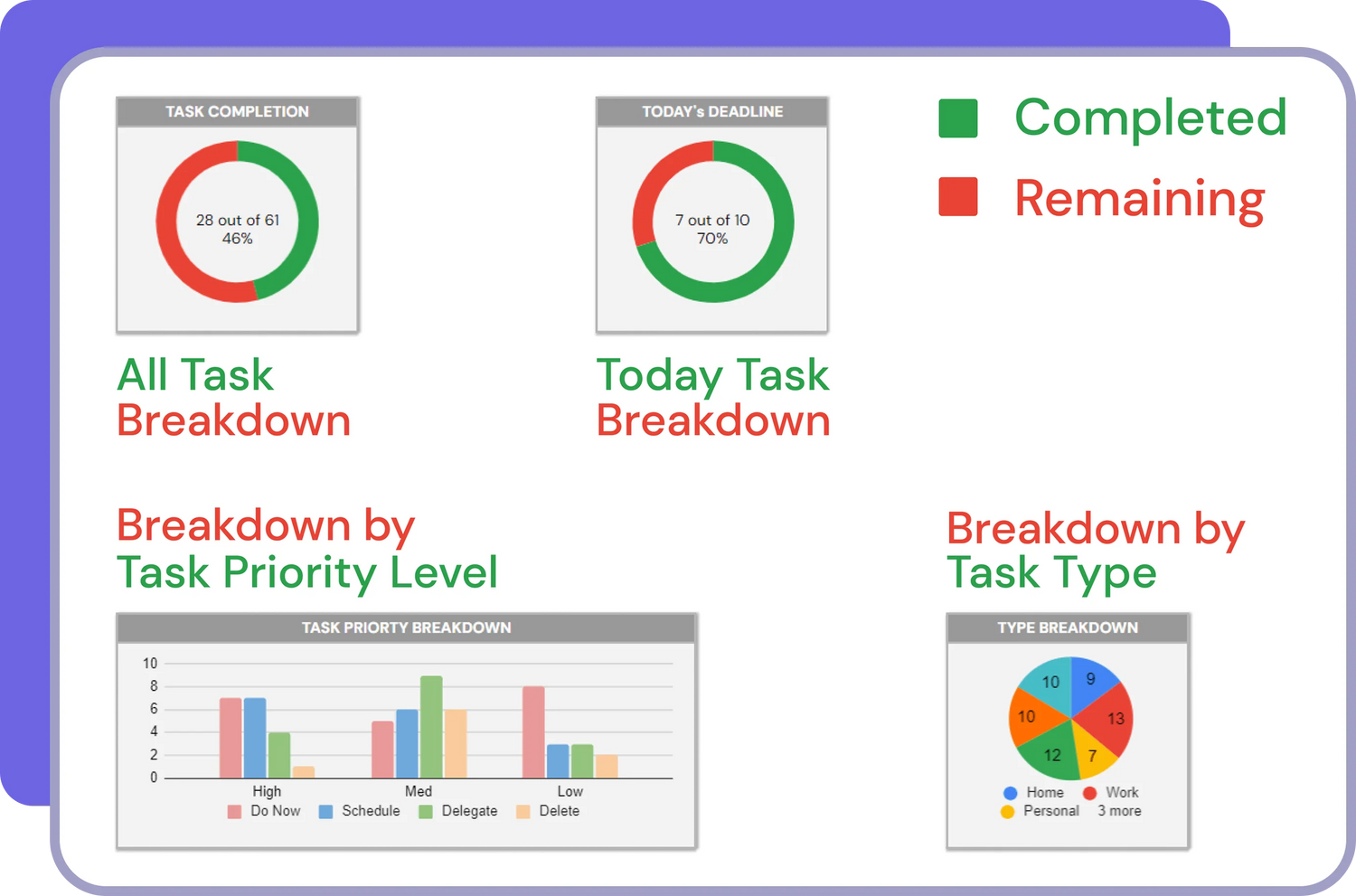
Visualize Task Priorities and Progress.
Our Task Priority Tracker includes a dedicated and dynamic visualization section to track
Task Priority Breakdown: A bar graph that shows all 4 classifications of tasks. Starting from the ones to do now, scheduled for later, to delegate, and to delete in all the priority levels.
Task Completion Chart: A doughnut chart to show the task completion percentage. It gives an idea of how many tasks still need to be finished.
Task Types Chart: A pie chart that displays the number of tasks and their types.
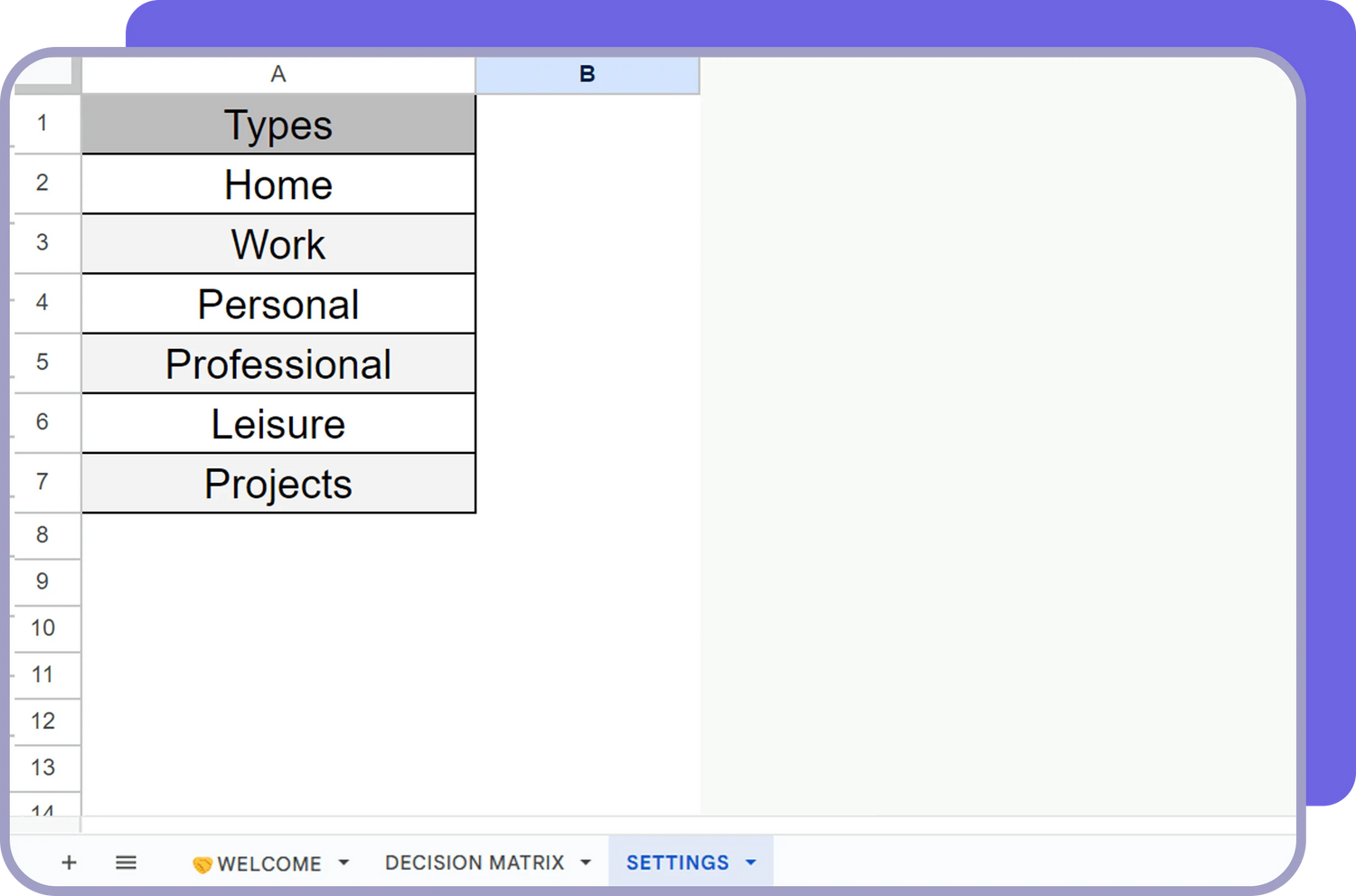
Personalize According To Your Needs!
Here, you can easily configure the types of tasks for your dashboard view.








